Sign Up Here for GainSaver Customer $1000 Selfie Contest Fall 2016
Sign Up for the GainSaver Customer $1000 Selfie Contest!
It’s really easy to enter the GainSaver Selfie Contest. And it’s fun to compete! The winner is the customer selfie with the most votes. Only GainSaver customers can enter. Everyone can vote.
- First Prize $1000 for the most votes
- Second Prize $500 for the second most votes
- Third Prize $250 for the third most votes
- Contest ends September 30, 2016
Here’s how it works:
- Take a selfie of you with your GainSaver computer.
- Post your selfie to the GainSaver Customer Competition Gallery.
- Share your entry in the Gallery to your social media pages, like Facebook and Twitter where your friends, family and everyone else can see it.
- Your friends see your post and click on it. They will go to the GainSaver Customer Selfie Gallery and see your entry in the contest.
- Your friends vote for your entry (of course!).
- The customer with the most votes when the contest ends wins $1000 in cash!
Just follow these instructions to enter. Good luck!
Get Ready!
Step One
The first step is to purchase a computer from GainSaver. Any GainSaver refurbished computer you have purchased in the past qualifies you to enter the contest. If you have never bought from GainSaver, do that now and then you can enter the selfie contest.
Step Two
- Take a picture of yourself with your GainSaver computer.
- The computer in the picture must be the actual computer you purchased.
- This is a selfie contest! Both you and your computer should be in the picture.
- Don’t be shy! We recommend you include your face in the picture with the computer so that your friends who vote for you can know it’s really you. If you like, you can show a nice picture of yourself on the computer screen while you hold your computer. We’ll accept that.
- Save your selfie image as a “.jpg” file.
- Your selfie image can be any file size.
- Your selfie image can have any file name.
Go!
Now you’re ready to enter. Go through each step in the Entry Box. If you have any questions, scroll down below the Entry Box for step-by-step instructions that should answer your questions.
Entry Instructions
Part One – Find Your Invoice Number
In the Entry Box, click the link that says “Find your Invoice Number”.
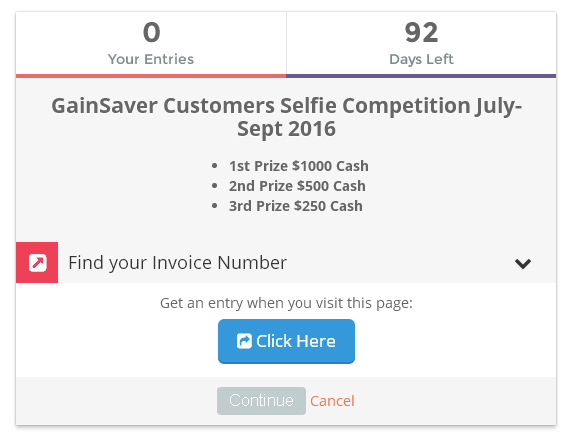
Clicking the link displays a button that says “Click Here”. Click it.
A new browser window opens to your GainSaver account where you can find your invoice number. If you are not logged in to GainSaver, you will see the log in screen. Enter your email address and the password for your GainSaver account.
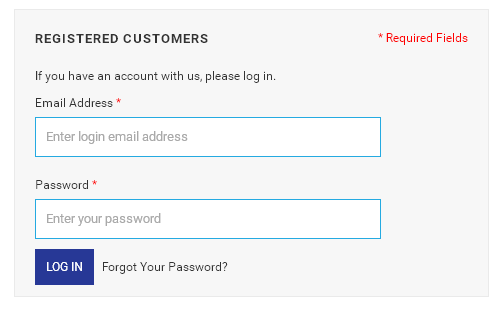
You will see a list of one or more Invoice numbers in your purchase history.
Copy the five or six numbers of your invoice and close the browser window.
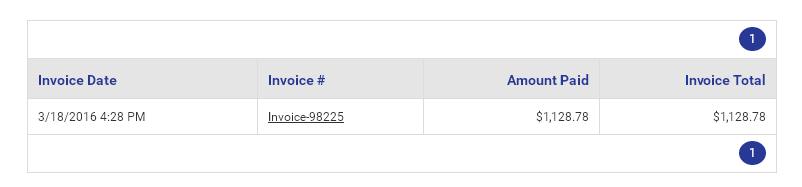
Paste the invoice number into the box and click Continue.
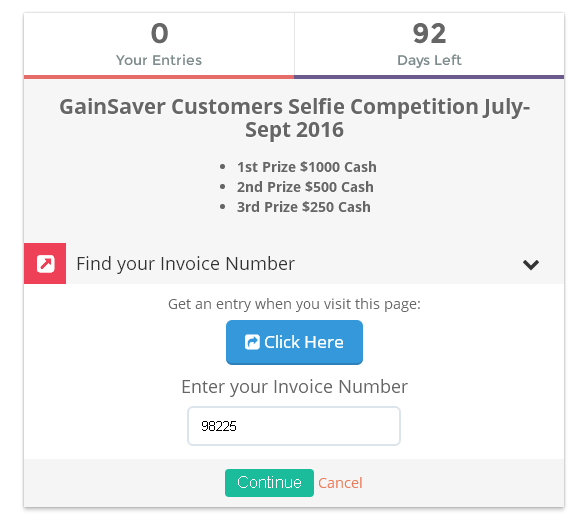
Part Two – Upload Selfie with your GainSaver Computer
Click the button Upload Selfie with your GainSaver Computer.
Click the green computer icon to find the file and upload it.
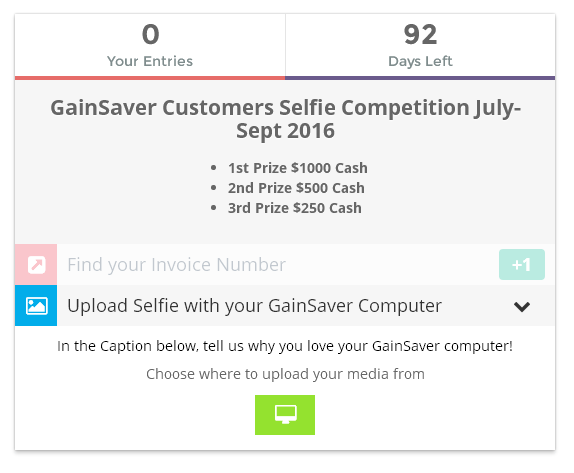
In the Caption box, please tell us why you love your GainSaver computer. This could be the quality, price, condition or anything else you are happy with.
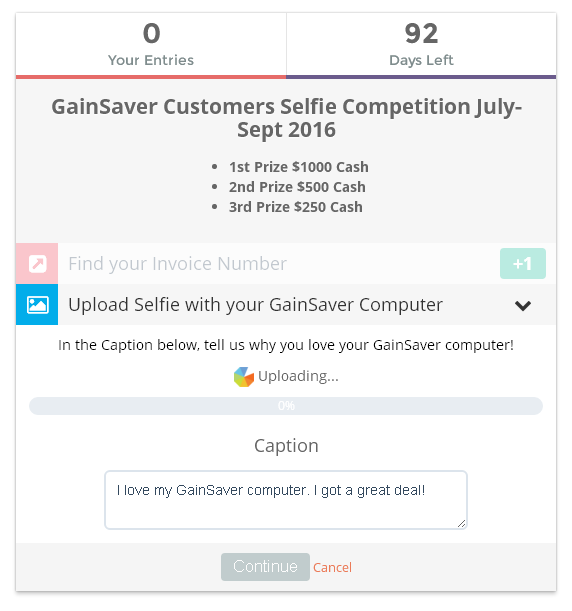
When you are finished, click the Continue button.
Part Three – Share Your Selfie and get Votes to Win $1000
Click Share Your Selfie and get Votes button
Click the Share and Get Votes Button
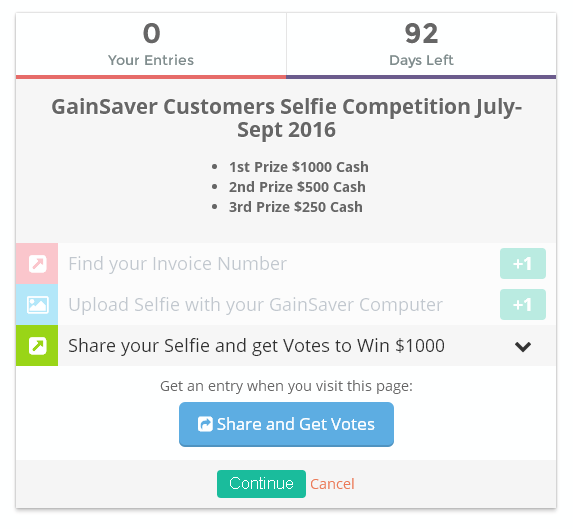
Clicking the button will take you to the GainSaver Customer $1000 Selfie Contest Gallery. From here, you will vote for your selfie and also share it to your social media pages.
- Click on your selfie picture to select it.
- Click the Heart to vote for your selfie.
- Click the Share Arrow to show the Share Buttons.
- Share your gallery selfie image to your social media pages.
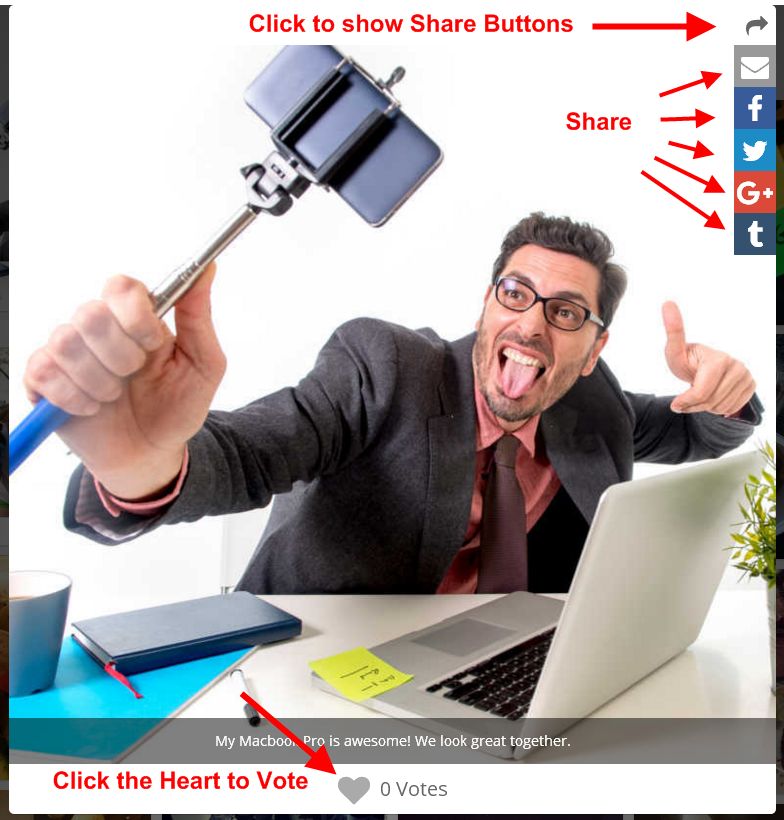
And don’t forget to promote your post! Tell your friends to vote for you so you can win $1000!
Recent Posts
-
Save on New Macbook Pros and iMacs at GainSaver
New Macbook Pros and iMacs at GainSaver Along with our huge inventory of refurbished Mac laptops an …Feb 20th 2025 -
Get Instant Approval for Monthly Payments at GainSaver
Buy with Monthly Payments from GainSaverGainSaver has partnered with Affirm to bring you more purcha …Feb 8th 2024 -
GainSaver Saves Customers Money
FOR IMMEDIATE RELEASEMacbook Air shoppers save money and help the environment with refurbished Macbo …Feb 8th 2024




