GainSaver is Your Source for Refurbished Mac Specifications
Get All the Details on Your GainSaver Refurbished Mac
One of reasons that GainSaver is so popular with buyers of refurbished Apple Mac laptops and desktops is that we make it so easy find just the Mac you are looking for in our huge inventory.
When you shop at GainSaver, you have all of the information you need about every popular refurbished Mac, presented in a clear, easy to see format. If you have questions about the different Mac systems, you can simply refer to the complete system specifications available right on the GainSaver website. You don’t need to search around the internet to find them. We have it all right here, including refurbished Mac laptop and desktop system specifications, images, manuals, customer reviews and the latest pricing.
This blog article shows you some of the key features of the GainSaver website that make it a valuable resource for researching and comparing refurbished Macs. Bookmark the GainSaver website now, so that you can always come back to find and compare used and refurbished Apple Macs.
The Apple Retail Part Number
The refurbished Apple Macs at GainSaver include the retail part number in the name. Here’s an example of an Apple part number:
MGX72LL/A
They are easy to spot because they usually start with an “M” and end with the characters “LL/A”.
The GainSaver name
Here’s the entire GainSaver name for that same Macbook Pro:
Macbook Pro 13.3-inch (Retina) 2.6Ghz Dual Core i5 (Mid 2014) . - Apple MGX72LL/A
As you can see, the Apple part number is located at the end of the GainSaver name.
If you know the Apple part number of the Mac you want, you can use the search feature on the GainSaver website and search for that part number.

GainSaver makes it easy to find what you want by including some of the most important information in the name of each refurbished Mac. The exact information depends on whether you are looking for a used Mac with a screen, like a refurbished Macbook Air or an iMac, or a desktop without a screen like a used Mac mini.
The names usually contain all this information, if it is available.
- Screen size – for example: 13.3-inch, 15.5-inch
- Screen type – for example: Glossy, Antiglare and Retina
- Processor speed – for example: 2.6GHz, 1.8GHz
- Processor Type – for example: Dual Core i5, Quad Core i7
- Year of Introduction – for example: 2010, 2014
You can use the search feature to search for any of the attributes that appear in the GainSaver name, like “Retina” or “2011”.

Navigation Pane
If you are not sure of the exact part number or processor speed you want, no problem. You can use the filters in the Navigation Pane to limit the refurbished Mac systems that appear in the List View. Just click on one of the filter links to limit the systems that appear to the ones you have selected. This is often easier than doing a search.

Quick Specs
The Quick Specs contain the most common system specs that customers consider when purchasing a refurbished Mac laptop or desktop. The Quick Specs for each used Mac system appear in the List View and at the bottom of the screen on the Detail Page.
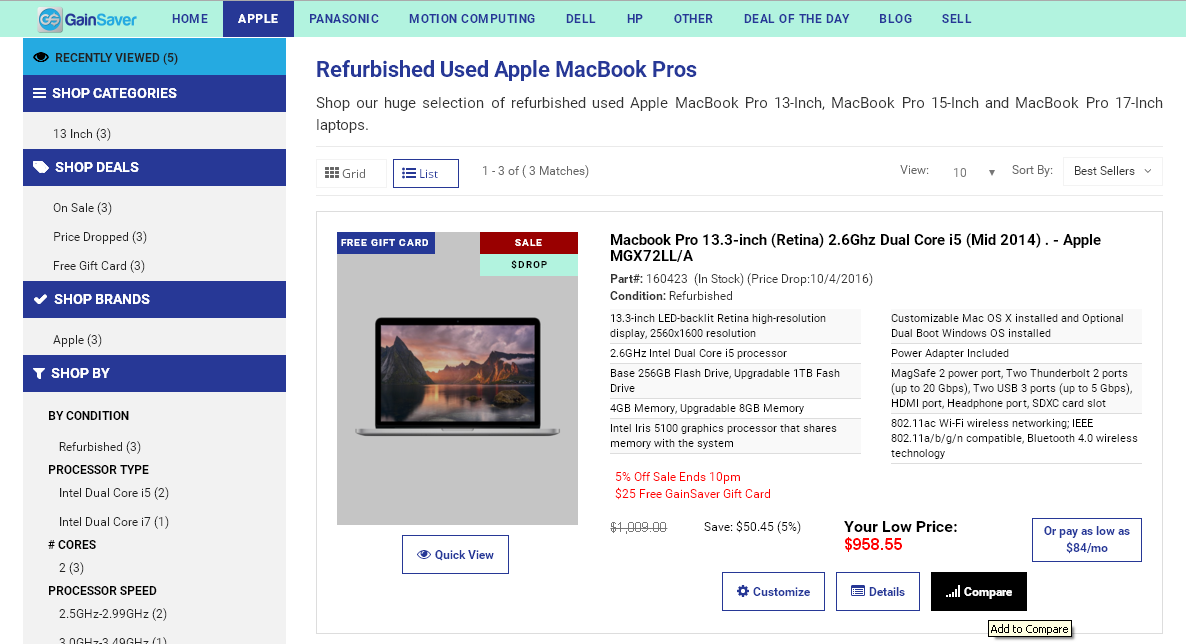
It’s easy to compare system specifications using the Compare feature of the GainSaver website.
- Click the Compare buttons of the Macs you want to compare.
- Click the Compare button at the top left of the Navigation Pane.
This example compares two refurbished Macbook Pros in Grid View:
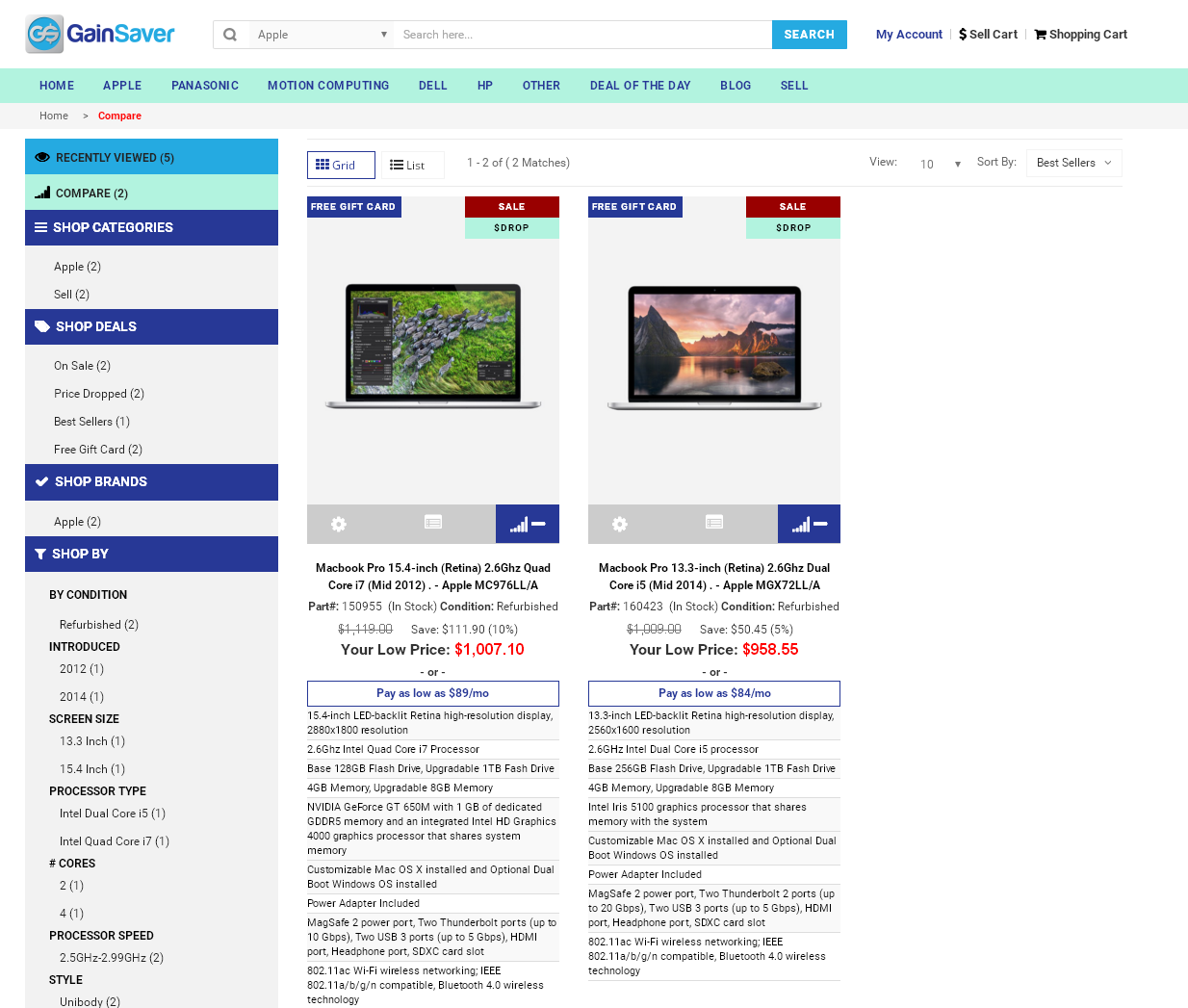
The Detail Page
Click on any discount Mac system in the List View to see the Detail Page. Here you will find images of the system, along with the GainSaver Configurator. You can use the Configurator to customize your used Mac with the memory, hard drive, operating system and other attributes before you check out.
Near the bottom the Detail Page are a series of tabs that contain additional information.
Quick Specs Tab
Here you will find the main system attributes, along with the Quick Specs that were displayed in the List View. Below that are similar systems you may also be interested in.
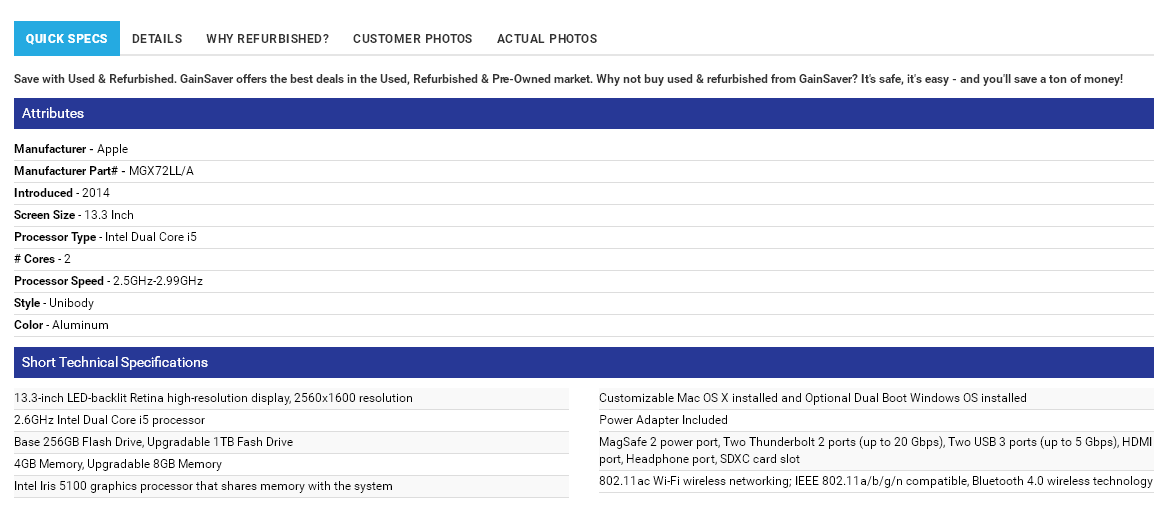
Details Tab
Click the Details tab for a complete list of all the system specifications. Here you will find everything you need to know about this discount Mac summarized for you in a table format.
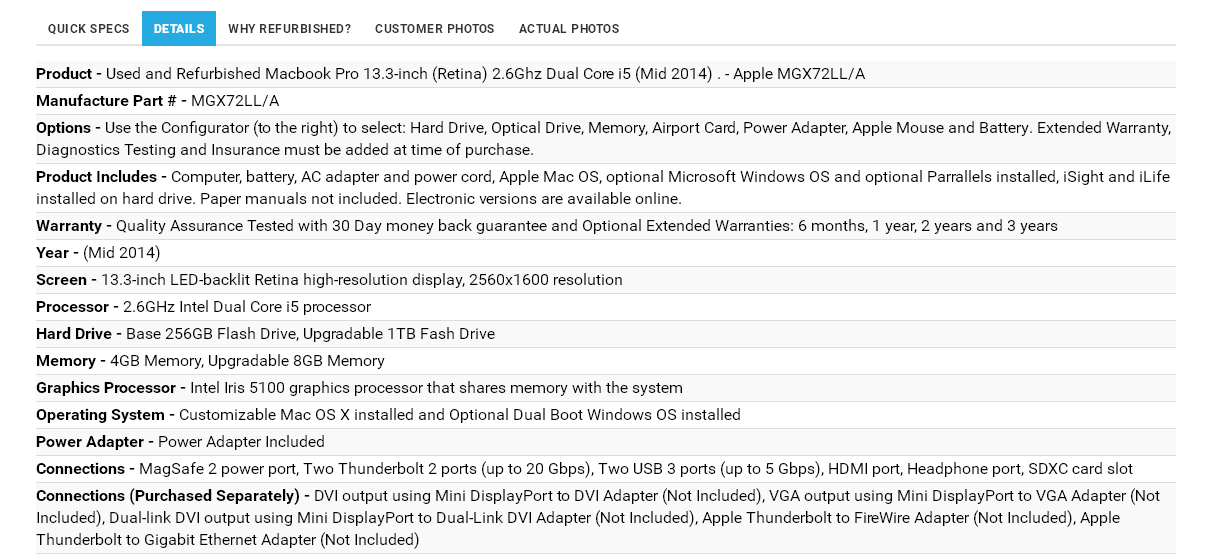
The Specifications Link
At the bottom of the Details specifications table you’ll see a link that says “Click Here to See Specifications”. When you click on the link, a new browser window opens to show the Apple Support webpage with system specifications for that Mac.
Each Apple website specifications page contains complete specs for one or more systems that had the same introduction date. In this example, the spec page includes the specs for all of the Macbook Pro 13.3-inch laptops that were introduced in Mid 2014. There were three. One had a 2.6Ghz Dual Core i5 processor, one had a 2.8GHz processor, and the third one was a special order system with a 3.0GHz Dual Core i7 processor.
Note
When you look at the specifications on the Apple website, keep in mind that the specs are for more than one Mac.
There are a couple of things to consider when you check the Apple specifications. The specifications on the Apple website are for the original factory defaults from when the system was first released.
Many of the specs can be upgraded when you purchase, depending on the model:
- Hard drive
- Memory
- Optical drive
Not all Mac systems can be upgraded for each spec. When available, the upgrade is included in the GainSaver Configurator menus.
Some things to be aware of with the Apple specs
The base configuration for memory, hard drive and optical drive may be different from the base configuration of those components on the GainSaver website.
The battery life for laptop batteries in the Apple specs is for new systems that were manufactured at that time. The battery life for refurbished systems is not the same. If you would like, you can upgrade the battery to a new one at the time of purchase. Just select that option from the Configurator menu.
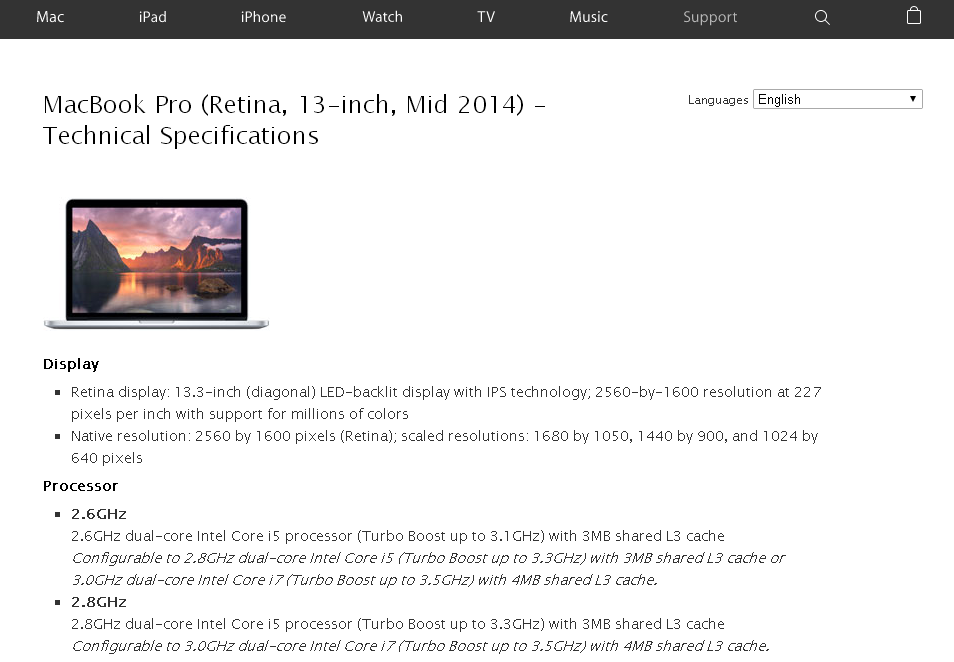
The Manual Link
The Apple manuals are in PDF form. They can be useful for reference, especially if you have never seriously used a Mac before. The Manual can help you get started.
In some cases, Apple has more than one manual available. The manual link in the GainSaver menu will usually take you to the Getting Start Guide.

Customer Photos Tab
Check out the Customer Photos tab and take a look at some of the actual images that were taken by GainSaver customers of the refurbished discount Mac laptop or desktop system they purchased from GainSaver. The photos include all of the different Mac laptops and desktops sold by GainSaver.

Actual Photos Tab
When you click the Actual Photos tab, you can see shots of the specific type of Mac you are looking at. For example, if you are looking at the Detail Page of a Macbook Pro, then the photos are all of Macbook Pros.
The photos in this tab were taken by GainSaver technicians during the refurbishing and testing process. They are typical of all the refurbished Macs we sell – cleaned, tested and ready for you to use when they arrive.

Use GainSaver as your refurbished Mac resource
Now you know how to navigate the GainSaver website and find all of the used and refurbished Mac specifications, external links and images. Make sure to bookmark the GainSaver website so that you can take advantage of the wealth of information we provide on every refurbished Mac laptop and desktop. It will make your search for the best used Mac for you a lot faster and simpler.
Recent Posts
-
Save on New Macbook Pros and iMacs at GainSaver
New Macbook Pros and iMacs at GainSaver Along with our huge inventory of refurbished Mac lapto …Feb 20th 2025 -
Get Instant Approval for Monthly Payments at GainSaver
Buy with Monthly Payments from GainSaverGainSaver has partnered with Affirm to bring you more purcha …Feb 8th 2024 -
GainSaver Saves Customers Money
FOR IMMEDIATE RELEASEMacbook Air shoppers save money and help the environment with refurbished Macbo …Feb 8th 2024




